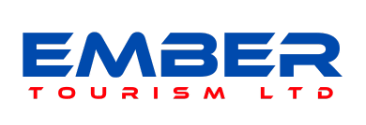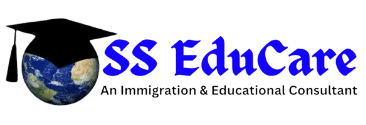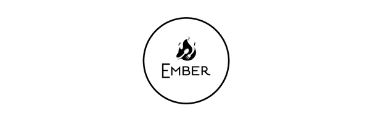Hosting Guideline
Welcome to the digital realm where websites and online content thrive! If you’re navigating the vast landscape of the internet, chances are you’ve encountered the term “hosting.” Whether you’re a seasoned webmaster, a business owner establishing an online presence, or a curious individual delving into the world of websites, understanding hosting is paramount.
In this comprehensive guide, we embark on a journey to demystify hosting, unraveling its intricacies and shedding light on its crucial role in the online ecosystem. From the basics of web hosting to the nuances of SEO optimization, we’ll explore how the right hosting choices can elevate your website’s performance and visibility in the ever-evolving digital landscape. So, buckle up as we unravel the layers of hosting and unveil the keys to unlocking optimal SEO success.
Types Of Hosting
Certainly! Let’s delve into the various types of hosting along with brief discussions of each:
Shared Hosting: Shared hosting is a popular and cost-effective option where multiple websites share resources on a single server.
- Pros: Affordable, easy to set up, suitable for small websites and beginners.
- Cons: Limited resources, potential performance issues if other sites on the server experience high traffic.
Virtual Private Server (VPS) Hosting: VPS hosting offers a virtualized environment with dedicated resources, providing more control and scalability than shared hosting.
- Pros: Better performance, customization options, scalable resources.
- Cons: More expensive than shared hosting, may still share physical server resources with other VPS instances.
Dedicated Hosting: In dedicated hosting, you have an entire physical server exclusively for your website or application.
- Pros: Full control over server resources, high performance, suitable for large websites or applications.
- Cons: Higher cost, requires technical expertise for server management.
Cloud Hosting: Cloud hosting utilizes a network of interconnected servers to distribute resources and ensure high availability.
- Pros: Scalability, flexibility, high reliability, pay-as-you-go pricing.
- Cons: Pricing can be variable, and some users may find the setup complex.
Managed WordPress Hosting: Tailored for WordPress websites, this type of hosting is fully optimized for WordPress performance and includes managed services.
- Pros: Automatic updates, enhanced security, expert support for WordPress-related issues.
- Cons: Can be more expensive than traditional shared hosting.
Reseller Hosting: Reseller hosting allows individuals to sell hosting services, often with the ability to create and manage multiple hosting accounts.
- Pros: Potential for business opportunities, ability to host multiple websites.
- Cons: Requires some technical knowledge, may have limitations on resources.
How To Choose Best Hosting For Your Website
Type of Hosting:
- Assess your website’s requirements. Shared hosting is suitable for small websites, while larger sites may benefit from VPS, dedicated, or cloud hosting.
- Consider specialized hosting if you have specific platform needs, such as Managed WordPress Hosting for WordPress sites.
Performance and Reliability:
- Look for a hosting provider with a reputation for reliability and minimal downtime.
- Check if the provider uses robust hardware, has data centers in reliable locations, and offers features like SSD storage for faster performance.
Scalability:
- Choose a hosting plan that allows for easy scalability as your website grows. This is crucial to accommodate increased traffic and resource demands.
Bandwidth and Storage:
- Assess the bandwidth and storage offered by the hosting plan. Ensure that it meets your current needs and has room for growth.
Server Location:
- Choose a server location that is geographically close to your target audience. This can enhance website loading speed and overall performance.
Support and Customer Service:
- Look for a hosting provider with responsive customer support available through various channels (chat, email, phone).
- Check customer reviews and testimonials to gauge the quality of customer service.
Security Features:
- Prioritize hosting providers that implement robust security measures, including firewalls, regular backups, and SSL certificates for secure data transmission.
Control Panel and User Interface:
- Ensure that the hosting provider offers a user-friendly control panel for easy management of your website, domain, and server settings.
Technical Features:
- Check for support for programming languages, databases, and software frameworks relevant to your website.
- Evaluate the level of customization and control provided, especially if you have specific technical requirements.
Backup and Restore Options:
- Choose a hosting service that offers regular automated backups and provides easy restoration options in case of data loss.
Uptime Guarantee:
- Look for hosting providers that offer an uptime guarantee, ensuring that your website remains accessible to visitors.
Cost and Value for Money:
- Compare pricing plans and understand the features included. Consider the overall value for money, not just the initial cost.
Reviews and Recommendations:
- Research and read reviews from other users to get insights into the experiences of individuals or businesses with similar needs.
In conclusion, the choice of hosting for your website is a pivotal decision that significantly impacts its performance, reliability, and overall success. By carefully considering factors such as the type of hosting, performance and scalability, support and security features, and cost, you can make an informed decision tailored to the unique needs of your website or application.